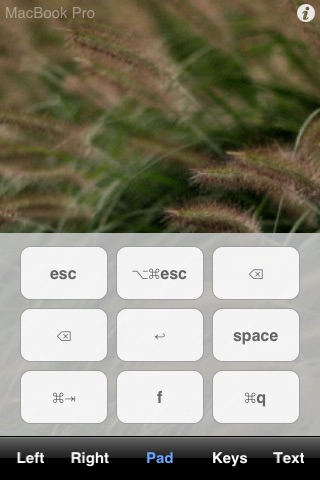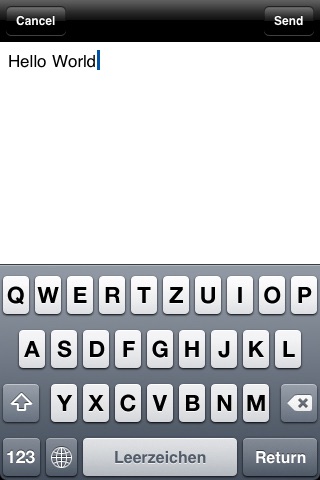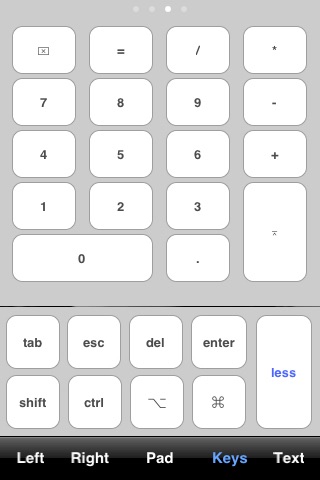pearPad Lite app for iPhone and iPad
Developer: pearworks
First release : 25 May 2009
App size: 151.36 Kb
pearPad Lite has all the features of the full version of pearPad, its just limited to 90 seconds of use per session. Need more time? Simply restart it for another session, as often as you like.
pearPad is a little application that turns your iPhone/iPod touch into a remote trackpad and keyboard for your Mac or PC over WiFi. This comes in handy for example if you connect your computer to an HDTV to show off some pictures, use Front Row (in case of the Mac), browse the web, or give a presentation. pearPad gives you almost full control into your palm.
What’s even cooler, pearPad features swipe-gestures- (quick strokes across the iPhone/iPod touch screen) and shake-detection that you can map to any key-combination you like. Progressing your presentation by shaking your phone, zooming in and out on your screen, controlling Front Row by swipes are just some ideas of what you could do.
Check the demo-videos on the support-page.
To get up and running do:
- install pearPad on your iPhone/iPod touch
- install pearPad Remote on your Mac or PC
Once pearPad Remote is launched and activated on your Mac or PC, pearPad on the iPhone / iPod touch will automatically find your computer in your local network using Bonjour (if its available). Of course, you can also specifiy an IP-Address the old fashioned way if you need or want to. Just make sure, your firewall does not block the pearPad port (can be configured too, by default its UDP 59999), and you can let the fun begin.
If you experience any issues, please take a look at the FAQ on the support page or if this does not help dont hesitate to contact me directly.
What pearPad is not:
_pearPad is not a VNC solution, its a plain oneway input solution (i.e. it does not even try to display the screen-content of your Mac on your tiny little mobile device screen).
_pearPad does not encrypt the input data sent to your computer - so dont use it for sensible or top secret data.
1) Java Runtime Environment 1.5 or higher required. Only one-dimensional scrolling is supported on Windows and Linux.
2) Bonjour is required for the auto-discovery feature to work.